How to update your password? And why is it important to update it?
Password update
Password in "my account"
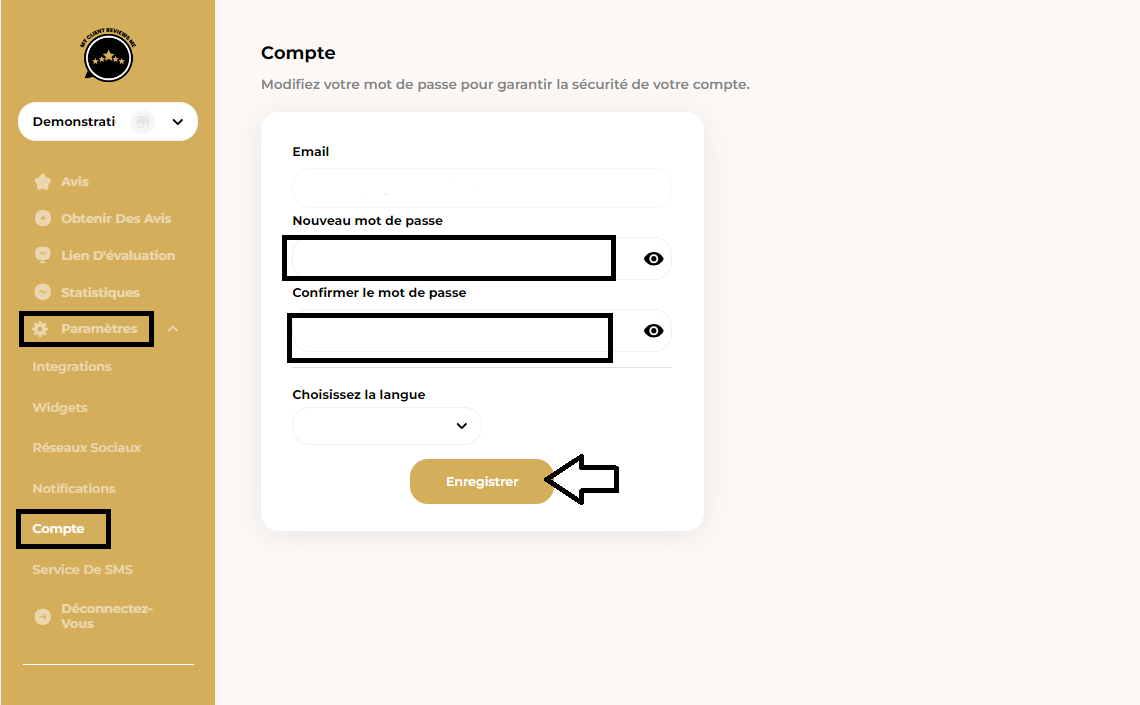
New Password
You will be presented with the “new password” field to enter your new password.
Confirm the Password
Repeat the same password in the “Confirm Password” field.
Finally, click Save. Please keep your password secure. From now on, please use your new password to log in to the account.
Remember to keep your password confidential for your account's safety. Going forward, use your new password to log in to your account.